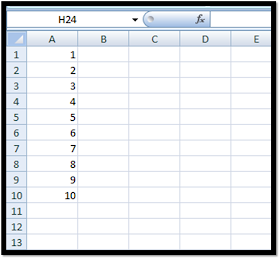
In the column next to it, put a =rand() into every cell.
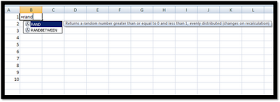
This is the random number function, which generates a random number between 0 and 1.
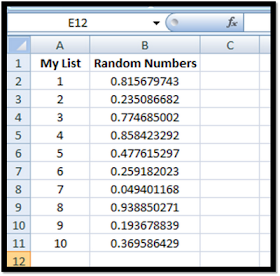
Next, highlight both columns. Sort by the random numbers column and that's it!
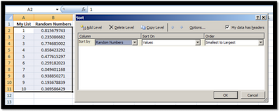
Your list has been randomized!
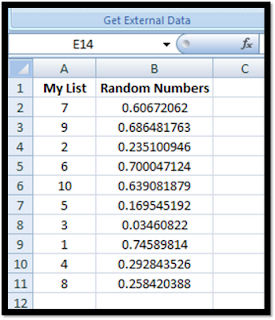
No comments:
Post a Comment
I'd love to hear from you!
-Nick