
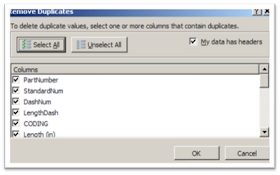
Go to ‘Data’ tab
Click ‘Remove Duplicates’
Click ‘Select All’ or pick which columns to remove duplicates.
Click ‘OK’
A window will pop up letting you know how many duplicates were removed, if any, and how many unique values remain. Click OK. That's all there is to it!
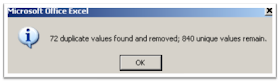
No comments:
Post a Comment
I'd love to hear from you!
-Nick