To limit entries to certain items that you define you can create a drop-down list of valid entries that is compiled from cells elsewhere on the worksheet. When you create a drop-down list for a cell it displays an arrow next to that cell. To enter information in that cell click the arrow and then click the entry that you want.
To create or edit a drop down list, select the cell the list is to be in then go to Data > Data Validation.
Under Allow: select List.
Under Source: select the range of values that you want by either highlighting a group of cells OR by typing the name of a named range (which will be explained in a later post).
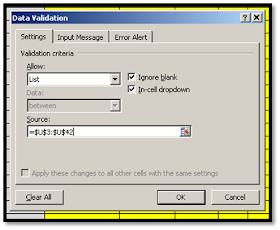
DCY2PY25XSC9
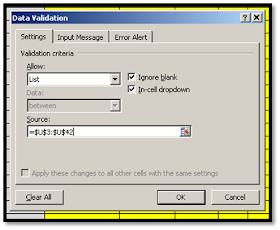
If you have any questions or comments please feel free to comment or email me.
ReplyDelete